SuccessFactors Recruiting: Academic Recruitment
The University has transitioned to a new job posting and application system: SuccessFactors Recruiting. Effective July 7, 2020, the new tool replaced Taleo as the University’s applicant tracking system.
Advantages of the New Tool
The new tool is simpler, cleaner, and offers significantly enhanced functionality including:
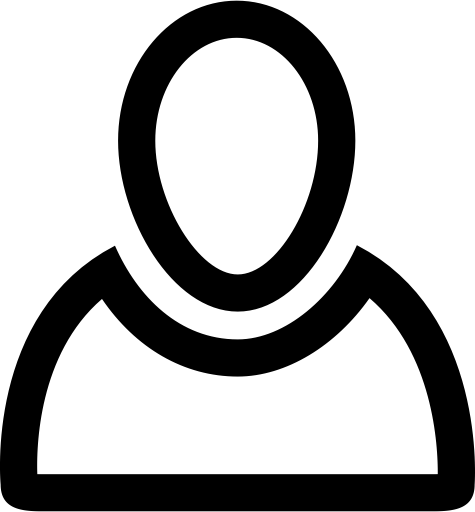
User friendly and intuitive: Enhanced user interface.
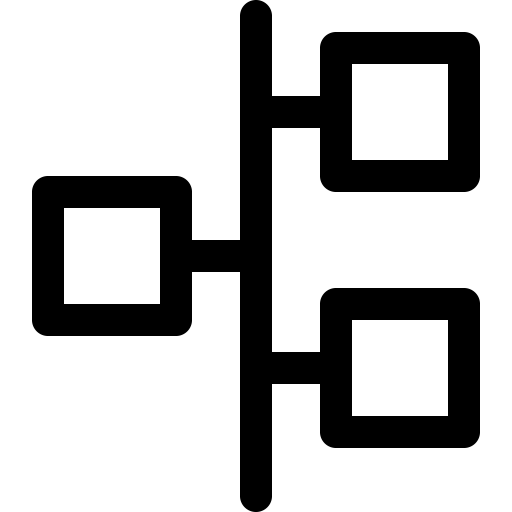
Systems integration: Each approved faculty search in a Faculty’s recruitment plan creates a requisition in the new Recruiting tool. See Faculty Recruitment: Integration of Recruitment Plans with HRIS & SuccessFactors Recruiting.
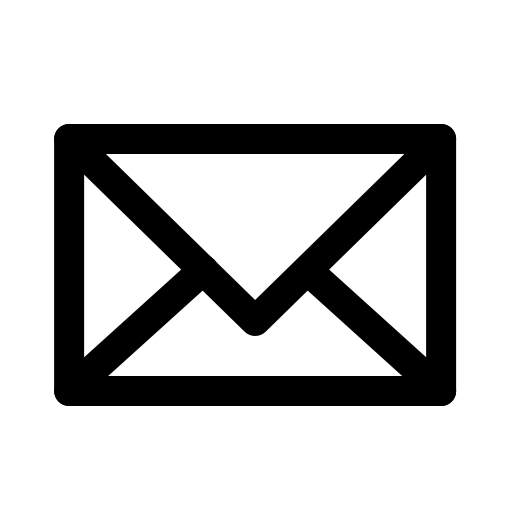
Automatic solicitation and collection of reference letters: See Automatic Solicitation and Collection of Reference Letters.
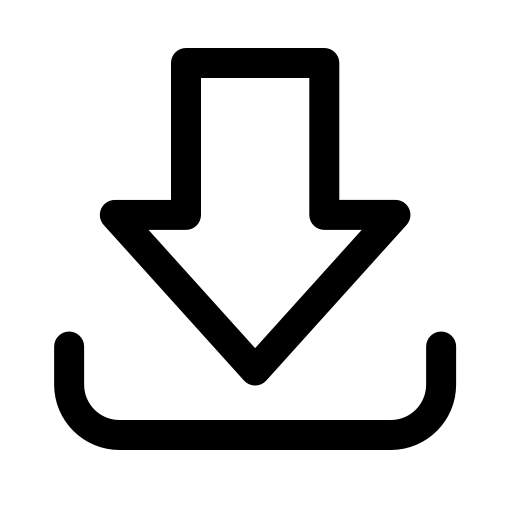
Ability to download all application materials in each pool easily to a secure OneDrive folder. See ASA: Application Download to OneDrive.
Links to all guides are available in the Resources section below.
Roles
As someone involved in the recruitment of faculty, you may interact with SuccessFactors Recruiting in various ways.
Academic Search Administrator (ASA)

As an ASA, you will use the system to support and manage academic searches. You will automatically be given access to the requisitions in SuccessFactors Recruiting for all approved searches for your academic unit at the time they are approved. If you cannot access a requisition, please follow the instructions on troubleshooting below.
See the one-pager for ASAs that highlights some of the key aspects of the new tool, including where to access resources.
For resources designed specifically for you, see below.
Search Chair

As a Search Chair, you will use the system to facilitate searches for your Faculty. You will automatically be given access to the requisitions in SuccessFactors Recruiting for all approved searches for your academic unit at the time they are approved. If you cannot access a requisition, your ASA will be able to address this (see FAQs).
See the one-pager for Search Chairs that highlights some of the key aspects of the new tool, including where to access resources.
For resources designed specifically for you, see below.
Search Committee Member

As a Search Committee member, you will use the system to participate in academic searches. The ASA will assign relevant requisitions to you.
For resources designed specifically for you, see below.
Access
You can access the SuccessFactors platform directly at www.uoft.me/successfactors.
Log in with your UTORID and password and navigate to the Recruiting module.
Resources
The VPFAL Office has developed a series of modular job aids and video guides for all those involved in academic searches. These materials are hosted on the HR Service Centre. Click on the appropriate heading below to access the materials for that role. Log in with your UTORID and password.
Troubleshooting
See the FAQs for ASAs for more information. If you still need help, please contact academic.jobs@utoronto.ca.

